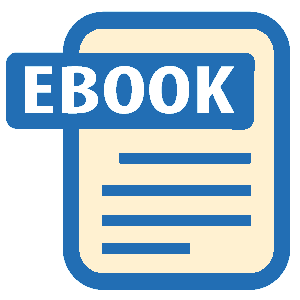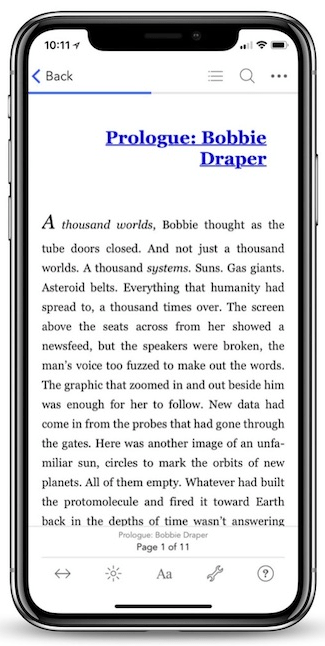Read IT Manager's Handbook: Getting Your New Job Done Online
Authors: Bill Holtsnider,Brian D. Jaffe
Tags: #Business & Economics, #Information Management, #Computers, #Information Technology, #Enterprise Applications, #General, #Databases, #Networking
IT Manager's Handbook: Getting Your New Job Done (48 page)
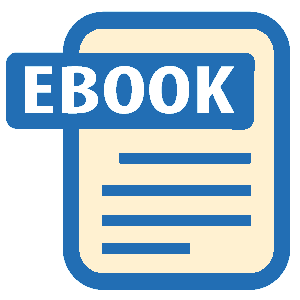
•
NetSupport
•
Absolute Software
•
Computer Associates
•
JAMF Software
•
Remedy
•
Sunflower Systems
The cost and licensing of these tools can vary widely. Sometimes, the product (or a “lite” version) may be included when you buy the vendor's hardware. In certain cases they may have to be licensed on a per-seat or per-device basis. Some of these tools for gathering information about the environment are stand-alone and others are part of larger suites. Many of these tools can integrate with some of the others, some tools are more proprietary.
Most of these are really designed for your staff to use, but they can be a great start for assembling the information you need. You probably won't find the exact tools to assemble the information together in the exact format you'd like (particularly those schematics), but you can use tools like Microsoft Excel, Access, PowerPoint, and Visio for massaging and diagramming.
Oftentimes (e.g., the vendor list or application and software inventory mentioned in the previous sections), the best route may be developing your own simple tool for doing it. Whether a small spreadsheet or database, it may prove to be the best, quickest, and cheapest way, and allows you to set it up exactly as you need it.
The Value of Good Infrastructure Documentation
The documentation about the environment should be in a very readable format. The use of diagrams, charts, schematics, and so on is very effective. Infrastructure documentation should be updated and available to all (ideally in a shared directory on a server, or better yet, your IT intranet). Although this type of documentation is considered valuable, many environments don't have it because IT workers often have little interest in creating documentation. However, not only is the documentation important, but the process of having your staff collect the information and create the documentation can be of value in itself. Naturally, you should work toward making the process of collecting this information as efficient and as natural to your organization as possible.
In addition to putting them on your intranet or a shared drive, there will be other valuable places for them. Hard copies (at home and the office) can come in handy for disaster recovery; your engineers will probably appreciate some of the schematics being posted in the computer room. Your Help Desk staff may value some of the information being posted on their cubicle walls for immediate reference.
Show your staff that you use it and rely on it. Use the materials in your memos and presentations to corporate management. And when your staff is discussing various plans and issues with you, bring out the documentation and refer to it. Ask them to explain what they're talking about using the documentation they've given you.
What You May Find
An inventory can uncover under- or overutilized resources, potential problem and risk areas, and resources and facilities that were assumed to be working but may not be. It may uncover technology that is outdated and no longer needed, or that needs to be upgraded. Or it may uncover resources providing similar or identical functionality that can be combined. It can also help you to feel comfortable that your staff has a good perspective on their environment.
7.2 Understanding the User Environment
One of the recurring themes in this book is the importance of understanding who your users are, what they need, and what are they doing that could impact or benefit you. We discuss these issues in detail in other parts of the book:
•
The section
“The First 100 Day
s
”
on
page 20
in
Chapter 1, The Role of an IT Manager,
explained that you need to determine who the members of your team are and who your customers are; and that there are different user areas that will require your attention, and different user areas whose attention you require.
•
The section
“People to Meet and Know”
on
page 24
in
Chapter 1, The Role of an IT Manager,
identifies many people you should establish relationships with, including your staff, your peers, and your boss, but it doesn't end there.
•
As discussed in the section
“Communicate with Your Team”
on
page 32
in
Chapter 2, Managing Your IT Team,
communicate your vision for the department to your staff. They should understand both where you want the department to go and the plans you have for getting there.
•
Users of different generations may have different priorities, styles, and preferred ways of dealing with others, which is discussed in the section
“Generational Issues at Work”
in
Chapter 2, Managing your IT Team
on
page 57
.
•
All of
Chapter 10, Working with Users,
on
page 263
,
is devoted to the relationship you and your team have with the user community, and why it is one of the most important relationships you will have to maintain.
7.3 TCO and Asset Management: What Are They?
Two phrases that have garnered a lot of attention for IT managers over the past few years are asset management and total cost of ownership (TCO). Many people use these phrases synonymously; although they are similar, they are not identical.
Both of these phrases are most often used in reference to laptops and desktops. IT people certainly realize that with a population of several hundred or several thousand desktop computers in a company, it takes an enormous amount of resources to support, manage, and track them. On the one hand, there are many hidden costs associated with these devices, their use, and their support. On the other hand, there can be significant savings in effectively managing these devices.
Although TCO and asset management are most frequently used in conjunction with devices like desktops and laptops, the concepts are readily applicable to other equipment types, like servers and network gear, as well as software applications.
Total Cost of Ownership
Total cost of ownership is a term used for the sum of all the costs associated with a computer, in addition to the obvious costs of hardware and software. There are many published studies about the true cost of a personal computer; annual TCO figures range from $3,000 to $12,000. There is endless debate about the true number, and of course, the figure can vary significantly from company to company.
The discussions around TCO are usually very controversial. Although it can be easy to total the hard costs of the hardware and software, the softer costs are much more difficult to calculate.
In addition to the cost of the hardware and software, items that factor into the TCO include:
•
Cost of support (staff, consultants, vendors)
•
Network facilities (servers, applications, cabling, routers, hubs, etc.)
•
Training
•
Administrative (purchasing, inventory, auditing, etc.)
•
Money costs (capital, depreciation, etc.)
Some analyses have taken TCO to a very detailed level and have included:
•
Consumables (toner, paper, etc.)
•
Wasted user time (surfing the Web, looking at their Facebook page, playing games, and tweaking settings of fonts, colors, screen savers, etc.— referred to as “futzing” among those who study TCO)
•
Downtime from problems like viruses, crashes, etc.
•
Coworkers’ time (when user A has to stop doing his job because user B asks him a question)
Calculating the TCO
At some point, someone may ask you about your organization's TCO. Calculating it is not for the faint of heart.
First, you have to calculate the current TCO—if you don't, you'll never know if the cost was reduced. Capturing these costs isn't easy because you frequently have to make assumptions, define rules-of-thumb, and do some educated guessing. For example, if your Help Desk also takes calls about problems with the phone system, you may need to subtract that portion of their time for calculating the support costs for your computers.
Once you know what the costs are, and what they are being spent on, you have to evaluate which ones can be reduced, and how much effort is required to reduce them, and ironically, how much it costs to reduce those costs. For example, you may be able to reduce the hardware costs by negotiating better pricing, or finding a new vendor. You may be able to reduce Help Desk costs by providing better training for the users—but how much will that additional training cost?
Once you've decided where you want to reduce costs, and the steps to do so, you then have to implement them. But things are seldom as simple as they seem. You may find that the new hardware vendor's equipment is cheaper, but the quality isn't as good, necessitating a lot of returns and calls for service and repair. Or, it turns out that you can't get users to show up for the training classes because they are busy with other activities.
After doing all that, you now have to go back and remeasure your TCO. Having done it once, it should be easier the second time. The most important consideration is to be sure to measure it using the same sets of assumptions, educated guesses, and rules-of-thumb that you used the first time—otherwise, you're not comparing apples with apples.
The whole TCO process can be quite arduous and tedious and easily take a year. However, the findings can be eye-opening. There are many consultants willing to help you with the process, of course. How these consultants’ fees enter into the TCO equation (not to mention the cost of your time on the project) also raises some interesting discussions.
The important thing to take away from this is that there are a lot of costs and factors associated with information technology. As such, there are opportunities for tremendous savings by managing these costs well—enter asset management.
Asset Management
With all the cost variables mentioned in the previous discussion of TCO, it is critical for an IT Manager to keep a careful watch on costs. If TCO is the costs associated with computers, then asset management refers to what you do to keep those costs down. These actions can include everything from policies and procedures to technology issues. Like TCO, asset management usually focuses on desktop and laptops. However, many of the same principles can be used with other resources. Some of the most popular asset management techniques include the following:
•
Maintaining hardware and software standards. The fewer the number of technology products in your environment, the easier it will be to support, maintain, and administer, although this is becoming increasingly more difficult to do for handheld devices.
•
Outsourcing functions that can be done less expensively, or more effectively, to others.
•
Using tools to automate manual and repetitive procedures.
•
Investing in software distribution tools so that the technical staff doesn't have to visit each workstation to deploy software and/or upgrades.
•
Employing disk cloning technology so that newly purchased computers don't have to be loaded manually with software.
•
Proactively checking for problems (e.g., virus checking, system monitoring, etc.) and performing preventive maintenance (e.g., disk defragmenting).
•
Having your hardware reseller preload your standard disk image on your workstations when they ship, so that they can be deployed to users right out of the box.
•
Using inventory tracking software.
•
Implementing restrictions so that users can't change system configurations and cause adverse impacts.
•
Proactively deciding on upgrades, and replacements, as opposed to waiting for the unit to fail (or the vendor to discontinue support).
•
Defining and setting appropriate hardware and software defaults.
•
Providing support personnel with resources (training, reference materials, vendors’ support agreements, etc.) to help them do their jobs.
•
Tracking software usage (frequently referred to as license metering) to ensure that you're not paying for more licenses than you need, nor risking being under-licensed.
•
Performing upgrades only when they are deemed necessary and worthwhile, and you've tested them to be reliable, instead of installing them every time the vendor releases one.
As you can see, most of these techniques and ideas are designed to reduce the demands on the support staff and the number of interruptions that users encounter. This is because the most expensive factor related to desktop computers is the
labor
—whether it's the cost of the support team, or the cost of the users’ time when system problems prevent them from working.
Of course, if you're going to be implementing asset management techniques to reduce your TCO, you'll want to know if you're having any success or not. Most of the asset management techniques listed earlier have an implementation cost, either in terms of hardware/software or staff time, and so on. At some point you'll have to make some value judgments to decide which to implement, figuring out which might be the most worthwhile for your needs for the least cost. See the section
“Software Management Techniques”
in
Chapter 5, Software, Operating Systems, and Enterprise Applications
, on
page 142
for additional discussion.